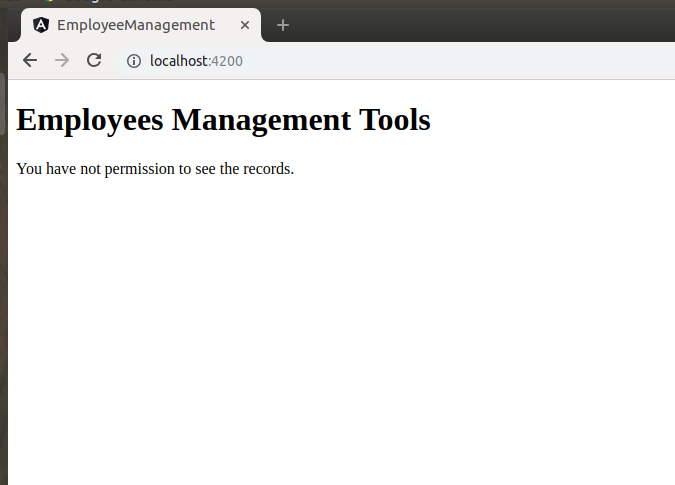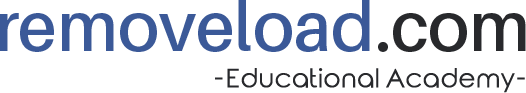Angular @Input() Decorator is used to data transfer from parent component to the child component.
Suppose, there are two components App component is a parent component and UserList is a child component.
Now, you have to pass value of userPermission variable from “App Component” to “User Component” component.
Suppose you have to defined userPermission as a Boolean variable which has value true in the app.component.ts file.
Step1:- define userPermission in the app.component.ts file
import { Component } from '@angular/core';
@Component({
selector: 'app-root',
templateUrl: './app.component.html',
styleUrls: ['./app.component.scss']
})
export class AppComponent {
userPermission:boolean=true;
}
Now add the child component selector like app-user into the parent component html file (app.component.html).
<h1>Employees Management Tools</h1>
<app-user [permission]="userPermission"></app-user>
Step2:- Now, add the @input Decorator in the child component “user” and defined the permission variable, which is used in app.component.ts file
import { Component, OnInit, Input } from '@angular/core';
@Component({
selector: 'app-user',
templateUrl: './user.component.html',
styleUrls: ['./user.component.scss']
})
export class UserComponent implements OnInit {
@Input() permission:boolean;
constructor() { }
ngOnInit(): void {
}
}
Now, Add the condition based on permission in the user.component.html file.
<div *ngIf="permission">
User allows to show this page.
</div>
<div *ngIf="!permission">
User does not allow to show this page.
</div>
Now, if user set userPermission variable value true then show output on the browser “User can see the details.”
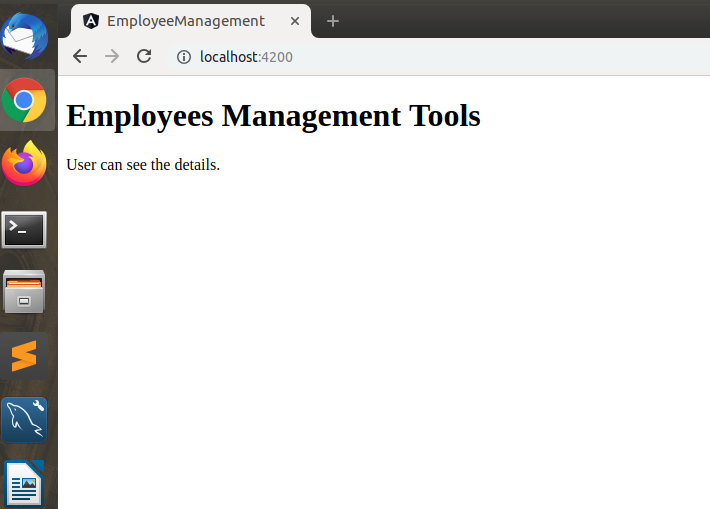
if user set userPermission variable value false then show output on the browser ” You have not permission to see the records”